





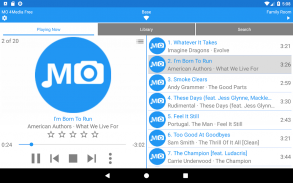


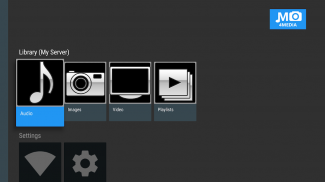
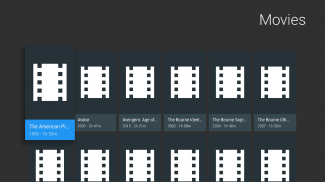

介绍 MO 4Media - remote control and player
This app is a remote control for JRiver Media Center (MC) software running on a computer (we have no affiliation with JRiver, Inc.). It also can play back media from the MC library locally to the device. It is a music player for Android Auto as well. It supports video, audio, and images on Android TV.
A running copy of JRiver Media Center on a networked computer is required. You must enable "Media Network" in MC for you to be able to connect and access your media. See https://www.jriver.com to install and get more information.
Features:
- Control MC playback over wifi with your device
- Control separate zones and link/unlink playback between zones
- Play audio/music files to your device with optional volume leveling/replay gain adjustment during playback and optional file conversion
- Play audio/music files via Android Auto with voice control
- Play video files to your device with optional file conversion
- View images on your device with optional file conversion
- Run macros (list of network commands) when zones are selected or unselected. These can be MCC (control MC) or TCP (control networked A/V equipment).
- Device volume buttons can control MC or networked A/V equipment volumes
- Create playlists and add files to playlists
- Play selected track Artists or Albums in external music apps
- Theater View remote control
- Connects via https if SSL is enabled in MC
- Wake-On-LAN
- Download files with offline playback
- Seeking during playback
- Gapless audio playback
- Rating buttons in notification
- Custom UI colors
- Option for Video playback in external player
- Video, audio, and images playback on Android TV
- Casting
The free version has the following limitations which can be removed with a $5/year subscription (includes initial 7-day unlimited free trial subscription):
- Can only play first 3 files in Playing Now
- Can test but not save zone macro and volume commands
- Downloading of files is disabled
- Only 30 seconds of video playback
- External video playback is disabled
- Casting is disabled
Notes:
- To customize the library items that you can browse edit the MC options: "Tools | Options | Media Network | Advanced | Custom views for JRemote, Gizmo & Panel..."
- To have a custom root view for Android Auto (e.g. just browse audio, group artist by letter, etc.) create a root library view named "Auto" in the same options as above
- Thumbnails are not currently displayed in Android Auto with https connections
- Cover art is intentionally missing from screenshots but will display properly in the app with your library
- If you are experiencing unexpected playback STOPPING when playing to the device with the screen off, disable BATTERY OPTIMIZATION for the MO 4Media app: search for "battery optimization" in settings
Android TV:
- Seeking/resume is not currently possible with ts files. This includes most recorded TV and file types you choose to convert for playback (ts conversion is the only kind available in MC currently).
- DTS-HD audio output is not currently available. The DTS core audio is used.
- To have custom root items on the main screen create a root library view named ATV as described in Notes above.
- Chapters: Default "chapters" are generated every 5 minutes. You can have specific timed and named chapters by importing a .xml file into your library and setting the Name tag as "VIDEONAME_Chapters" where VIDEONAME is the exact Name tag of the target video for the chapters. The schema of this xml file is that which is produced by extracting the chapters from an MKV file with mkvtoolnix.
- Backdrops: To have a backdrop show on the file details screen import at least one image file into your library and set the Name tag to "MOVIENAME_back" or "SERIESNAME_back" where MOVIENAME is the exact Name tag of the target video for the backdrop (SERIESNAME is tv episode series name).
此应用程序是在计算机上运行的JRiver Media Center(MC)软件的远程控制(我们与JRiver,Inc。没有任何关系)。它还可以将MC库中的媒体本地播放到设备。它也是Android Auto的音乐播放器。它支持Android TV上的视频,音频和图像。
需要在联网计算机上运行JRiver Media Center的副本。您必须在MC中启用“媒体网络”才能连接和访问媒体。请参阅https://www.jriver.com进行安装并获取更多信息。
特征:
- 使用您的设备通过wifi控制MC播放
- 控制单独的区域并在区域之间链接/取消链接回放
- 在播放和可选文件转换期间,通过可选的音量调节/重放增益调整,将音频/音乐文件播放到您的设备
- 通过Android Auto使用语音控制播放音频/音乐文件
- 通过可选的文件转换将视频文件播放到您的设备
- 使用可选的文件转换查看设备上的图像
- 选择或取消选择区域时运行宏(网络命令列表)。这些可以是MCC(控制MC)或TCP(控制网络A / V设备)。
- 设备音量按钮可以控制MC或联网的A / V设备卷
- 创建播放列表并将文件添加到播放列表
- 在外部音乐应用中播放选定的曲目艺术家或专辑
- 剧院视图遥控器
- 如果在MC中启用了SSL,则通过https连接
- 局域网唤醒
- 下载具有离线播放的文件
- 在播放期间寻求
- 无缝音频播放
- 通知中的评级按钮
- 自定义UI颜色
- 外部播放器中视频播放的选项
- 在Android TV上播放视频,音频和图像
- 铸造
免费版具有以下限制,可以通过5美元/年订阅(包括最初的7天无限免费试用订阅)删除:
- 只能在“立即播放”中播放前3个文件
- 可以测试但不保存区域宏和卷命令
- 禁用下载文件
- 只有30秒的视频播放
- 禁用外部视频播放
- 禁用施法
笔记:
- 要自定义可以浏览的库项目,请编辑MC选项:“工具|选项|媒体网络|高级| JRemote,Gizmo和Panel的自定义视图......”
- 要获得Android Auto的自定义根视图(例如,只是浏览音频,逐个字母组等),请在与上面相同的选项中创建名为“Auto”的根库视图
- 当前未使用https连接在Android Auto中显示缩略图
- 屏幕截图中故意丢失封面图片,但会在您的图书馆的应用程序中正确显示
- 如果在屏幕关闭的情况下播放设备时遇到意外播放停止,请禁用MO 4Media应用程序的BATTERY OPTIMIZATION:在设置中搜索“电池优化”
Android TV:
- ts文件目前无法查找/恢复。这包括您选择转换以进行播放的大多数录制的电视和文件类型(ts转换是目前MC中唯一可用的类型)。
- 目前无法使用DTS-HD音频输出。使用DTS核心音频。
- 要在主屏幕上拥有自定义根项目,请创建名为ATV的根库视图,如上面的注释中所述。
- 章节:默认“章节”每5分钟生成一次。您可以通过将.xml文件导入库并将Name标记设置为“VIDEONAME_Chapters”来获得特定的定时和命名章节,其中VIDEONAME是章节的目标视频的确切名称标签。此xml文件的模式是通过使用mkvtoolnix从MKV文件中提取章节而生成的模式。
- 背景:要在文件详细信息屏幕上显示背景,请将至少一个图像文件导入到库中,并将Name标记设置为“MOVIENAME_back”或“SERIESNAME_back”,其中MOVIENAME是背景的目标视频的确切名称标记( SERIESNAME是电视剧集系列名称)。







